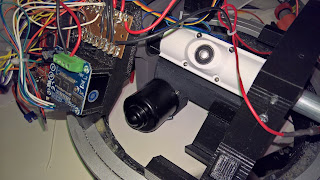The device is basically 2 ICs similar to the ole TeeCees light kits for R2, an Arduino nano or blu nano (Bluetooth onboard) as well as various resistors and such.
There is a DF MP3 player and a micro SD card reader...
You will need 2 TLC5940NT ICs (I bought them in bulk)
Purchase the premade boards from OSHPARK https://oshpark.com/shared_projects/lTh7FzFx
Various size DIP sockets (need 28pin)
Purchase an additional Bluetooth 4.0 unit for connection from the main Arduino Mega
Purchased Arduino Blu nano unit (nano with built in Bluetooth)
purchased a lot of DF MP3 units with built in SD slots.
Soldering the 2K resistors
Flip it over and cut off the excess...
Completed soldering the 10k resistors...
Placed the DIP sockets on and soldered into place
Inserted the ICs into their respective slots... facing keys towards the SD player.